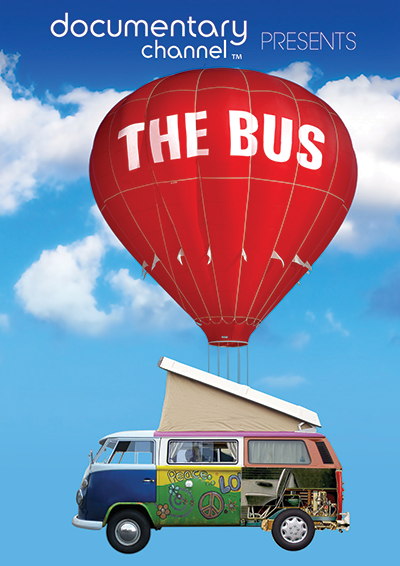Get Started: 6 Easy Steps
for any CD Or DVD Duplication, Printing, Packaging project
If you’ve never done this before or if you’ve been confused by other companies’ lengthy maze of steps, start here. Only 6 easy steps, and we’re only a phone call away if you have any questions.
Get a customized quote for your project by email or phone
Decide on the type of package for your project, colors, quantities, etc
- CDs, DVDs, or Tapes
- Quantity & Timeline
- Type of Packaging
- Graphic Design Needed?
- Booklet and Traycard?


Or call us at 1-888-271-3472 (DISC) and tell us about your project, we'll give you a quote by phone, 9:30 - 4:30 CDT Mon. - Thu.
 Graphic Design!
Graphic Design!Decide if you need Graphic Design help

Fill out your Disc Quote form online (CD and DVDs, only), and we'll send a quick reply by email.
 Check our templates (to make sure you have the right format)
Check our templates (to make sure you have the right format)


Or call us at 1-888-271-3472 (DISC) and tell us about your project, we'll give you a quote by phone, 9:30 - 4:30 CDT Mon. - Thu.
 Place Your Order!
Place Your Order!Place your order with one of our friendly client services representatives at 1-888-DISC (3472)


We require a 50% deposit for all orders.
All major credit cards (MasterCard, Visa, American Express, Discover) accepted as well as cash, check, or money order.
 Send Us Your Materials!
Send Us Your Materials!Send us your master &/or upload your artwork

We require a physical CD or DVD content master.
Get us your artwork via email, FTP upload, or CD by mail.
 Review!
Review!Receive your discs or tapes


Pickup them up from our Nashville office, or we will ship them anywhere in the continental U.S. via UPS Ground (shipping charges will apply).
Next day or two day shipment options are available